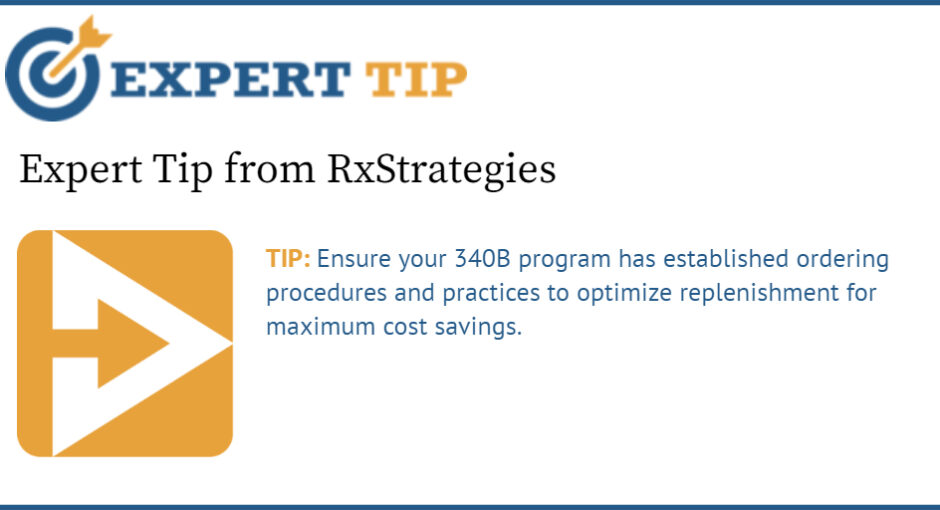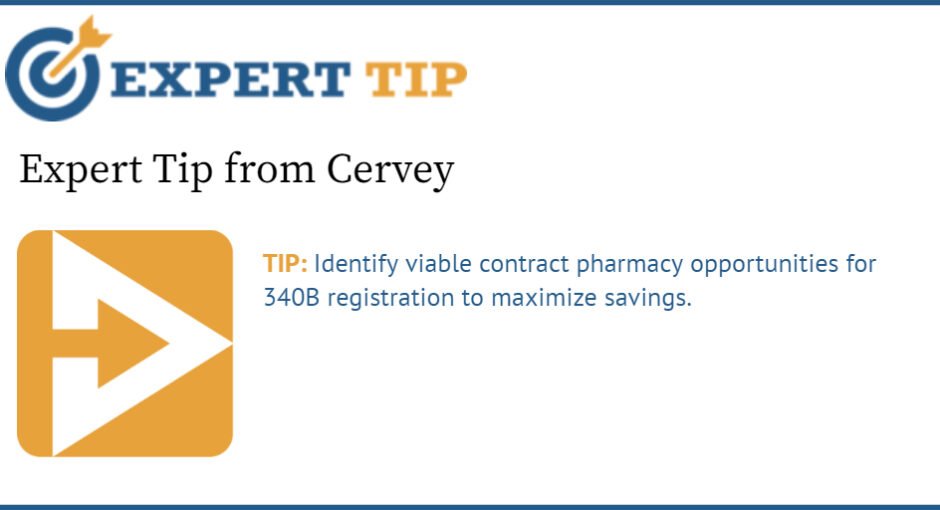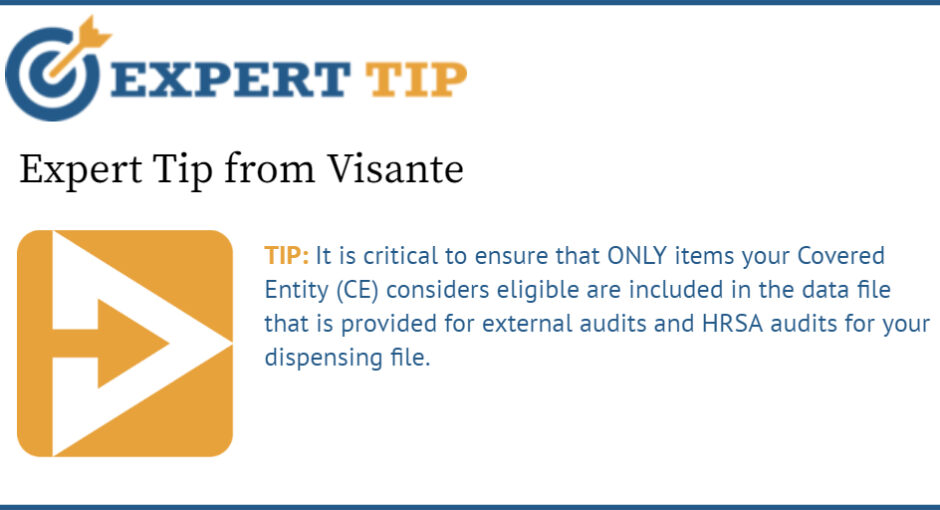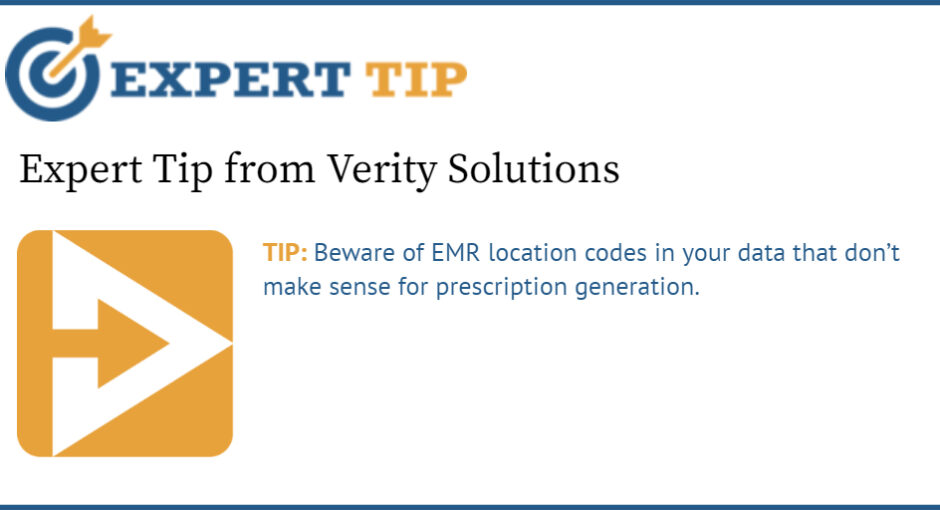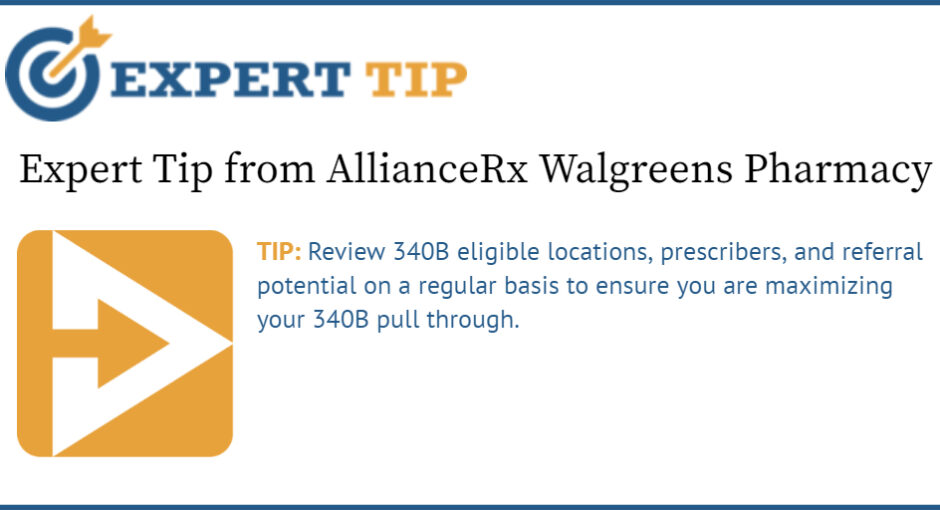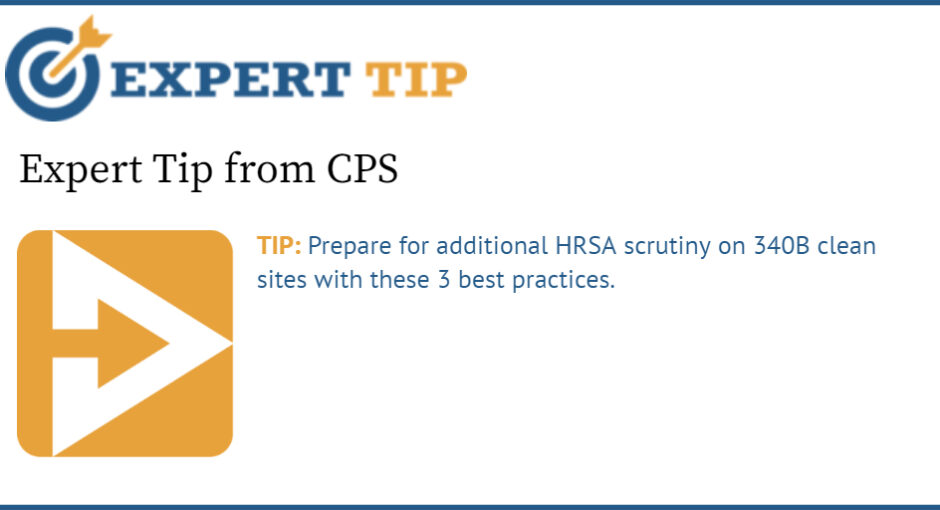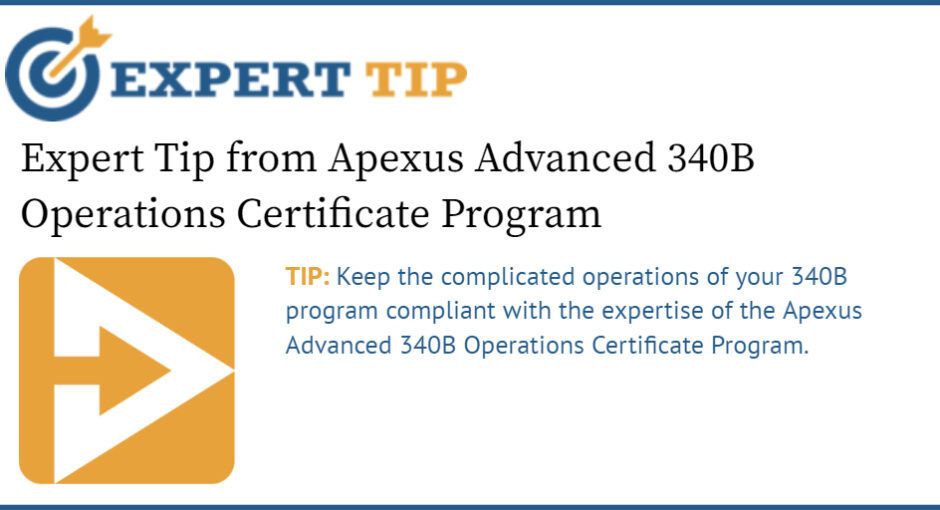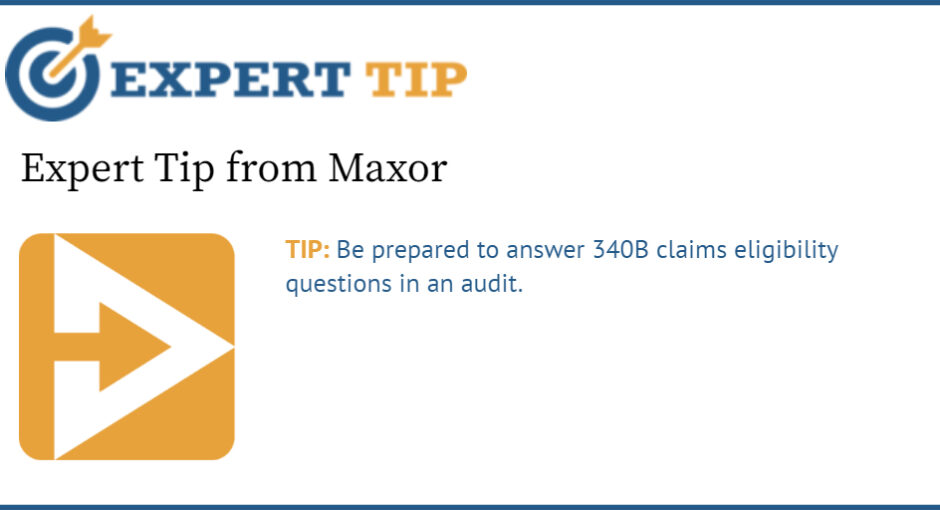SPONSORED CONTENT

TIP: Ensure your 340B program has established ordering procedures and practices to optimize replenishment for maximum cost savings.
For optimal cost savings in your 340B program, it is critical to streamline the replenishment process using established ordering procedures. To get started, ensure that your 340B program maintains accurate and up-to-date information. This accurate program data is essential for managing accumulations, facilitating replenishments, and ensuring accurate ordering for qualified 340B claims.
Ordering for replenishment involves a few key aspects: proper operational setup, an understanding of which drugs can be ordered, and how to order them. First, it’s important to have a comprehensive understanding of which drugs can be automatically ordered via EDI setup. Many medications can be ordered by your system without the need for further intervention or additional information from the wholesaler.
Additionally, it’s crucial to be aware of drug replenishments that may require extra information, such as REMS, dropships, or specialty items. These specific medications will necessitate additional details like patient information, lab results, provider data, and more, which must be provided by the responsible ordering party.
Lastly, it’s essential to emphasize the importance of follow-up actions to complete the replenishment process, as items can sometimes be backordered, discontinued, or allocated for various reasons.
By thoroughly understanding your program’s overall ordering process and implementing effective follow-up procedures, your 340B program can successfully manage replenishments and maximize cost savings.

Paul Melland, senior director for client success, can be reached at pmelland@rxstrategies.com


SPONSORED CONTENT

TIP: Identify viable contract pharmacy opportunities for 340B registration to maximize savings.
How to Identify Viable Contracting Opportunities for 340B Registration:
- For covered entities, when reviewing analytics, reduce the projected savings down to between 25-30% if you have opted-in to 340B ESP reporting. If you have opted-out of ESP reporting , then reduce the projected savings down to between 10-15% of the projected savings.
- Price filter, also known as Winner’s Only model, is always suggested for covered entities to ensure positive savings for your program
- Independent contract pharmacies typically benefit from a percentage based dispense fee model. Flat fee models are recommended only in instances where claim volume is substantially high.

Danielle Sylvas, manager of 340B network development at Cervey, can be reached at dsylvas@cervey.com


SPONSORED CONTENT

TIP: It is critical to ensure that ONLY items your Covered Entity (CE) considers eligible are included in the data file that is provided for external audits and HRSA audits for your dispensing file.
This also extends to negative quantity transactions and credits, along with the corresponding initial charge to represent each reversal.

Kristin Fox-Smith, Senior Vice President at Visante, can be reached at kfoxsmith@Visanteinc.com


SPONSORED CONTENT

TIP: Beware of EMR location codes in your data that don’t make sense for prescription generation.
Providers are often in a hurry when they are charting, and sometimes they will open a patient’s chart and choose the most recent encounter to attach a prescription. This can be a common source of error, as the most recent encounter location may not be the location where the provider wrote the prescription. If this location is ineligible for 340B, it could be a red flag during a HRSA audit even if the location was inaccurate.
Regular self-auditing is a vital part of your ongoing 340B program maintenance, and targeted auditing of potentially problematic locations can be an important area of focus. Some examples of problematic locations are lab visits or radiology, where the prescriber may not have seen the patient but the encounter “bubbled up” to the top of the encounter list.
Keep communication open with your providers to stress the importance of choosing the correct encounter when they chart a prescription. If the problem is widespread, contact your TPA and discuss whether blocking problematic locations in your data would be beneficial.

Ryan Doskocil is Technical Training Lead Analyst at Verity Solutions. He can be reached at rdoskocil@verity340b.com


SPONSORED CONTENT

TIP: Review 340B eligible locations, prescribers, and referral potential on a regular basis to ensure you are maximizing your 340B pull through.
The Problem: Covered entities and their child sites may have different locations that are 340B eligible. When setting up and transferring patient encounter information to your Third-Party Administrator (TPA), eligible locations may be missed. If using an NPI list, review and update the NPI list on a regular basis.
Patients who are referred to a specialist by their primary provider may receive a prescription, which may be 340B eligible, but not captured due to your program’s current setup.
The Solution: During routine audits, ensure you are reviewing and including eligible patient encounter information and eligible 340B locations which are shared with TPAs to maximize your 340B pull through.
Review your EMR data for patient referrals, medications being prescribed and dispensing pharmacies, to determine the contract pharmacy and referral partner relationship that is best for your covered entity.

Michelle Daniel is Strategic Account Manager at AllianceRx Walgreens Pharmacy. She can be reached at michelle.daniel@alliancerxwp.com


SPONSORED CONTENT

TIP: Prepare for additional HRSA scrutiny on 340B clean sites with these 3 best practices.
The CPS 340B solutions team routinely participates in HRSA 340B program audits as part of our ongoing partnership with covered entities across the nation. Recently, we’ve seen HRSA auditors focus additional scrutiny on 340B clean sites, which leads us to provide this expert tip. For those who may be unfamiliar, a 340B clean site refers to a 340B-eligible location which uses a physical 340B-only inventory.
For 340B clean sites, the following best practices are recommended to ensure 340B drug diversion does not occur:
- Perform periodic inventory counts of 340B drugs located and/or used in clean sites.
- Compare 340B clean site purchases with dispensations to ensure no variances exist.
- Maintain records to document when 340B drugs for the clean site are either destroyed or wasted.
In addition, we recommend your covered entity’s policies and procedures are updated accordingly based on any specific practices for clean sites.

Dennis Killian is director of 340B Solutions at CPS. He can be reached at Dennis.Killian@cps.com


SPONSORED CONTENT

TIP: Keep the complicated operations of your 340B program compliant with the expertise of the Apexus Advanced 340B Operations Certificate Program.
The journey to maintaining a compliant 340B program requires a deep understanding of complicated and advanced 340B operations. The Apexus Advanced 340B Operations Certificate Program is designed to verify your expertise and provide you with the resources to keep your 340B program compliant through the ever-changing 340B landscape. However, it’s crucial to embark on this journey well prepared. Begin your path to excellence by reviewing your organization’s policies and procedures or completing the comprehensive 340B Prime Vendor Program education roadmap, which includes the essential 340B University OnDemand as well as virtual and in-person courses. This 340B operational experience will ensure that you have a solid grasp of the fundamentals to pass the Apexus Advanced 340B Operations Certificate Program entrance exam before diving into the advanced curriculum.
After enrolling in the program, measure your progress and maximize your learning experience by taking the baseline exam before delving into the 24 self-paced modules within the program. This step helps you identify areas where you excel and those where you can focus your efforts to enhance your knowledge further. In addition, as an Operations Certificate Program enrollee, you will gain access to exclusive tools and resources designed to bolster 340B compliance within your organization, giving you a unique advantage in the field.
Concerned about passing the final exam? The Apexus Advanced 340B Operations Certificate Program offers a practice exam that you can take first to prepare you for the types of questions on the exam and the exam format. Upon successfully passing the exam and earning the esteemed title of a 340B Apexus Certified Expert (ACE), you will become part of an elite community of 340B ACEs. Your status as a 340B ACE will be available for verification via the 340B Apexus Certified Expert search tool.
Once you become a 340B ACE, you will be able to enjoy the benefits of participation in exclusive 340B ACE events, 340B ACE Connect networking groups, and informative webinars that connect you with like-minded professionals in the industry. But remember, your journey doesn’t end here. To stay at the forefront of 340B knowledge and continue to elevate your career, commit to recertifying your 340B ACE credentials every two years. This ensures that you will remain a respected authority in the ever-evolving world of 340B pharmacy operations.
For questions, please email 340Bcertificate@apexus.com.
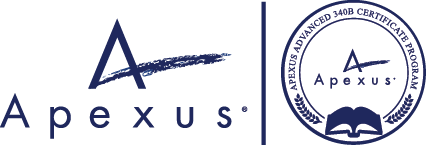

SPONSORED CONTENT

TIP: Be prepared to answer 340B claims eligibility questions in an audit.
Covered entities need to be prepared for the possibility of a 340B audit. That includes being able to respond to any audit questions about how you work with your 340B TPA to determine 340B claims eligibility. Be ready to address these four key areas:
- First, know what data is being sent to your 340B TPA/s and how often it is being sent.
- Second, you should be able to explain how the data is being used by your 340B TPA/s, what other data the TPA is receiving, and how the different data sets are utilized.
- Third, understand the filters/configurations/rules you have chosen to determine 340B claims eligibility in your 340B TPA software. Be able to articulate how they work and how you ensure they work as expected.
- Lastly, ensure the rules you have chosen to align with your policies and procedures.
If you aren’t prepared to respond to these claims eligibility questions today, prepare now for a potential audit by reviewing your policies and talking to your TPA.
Maxor340B is a TPA that values transparent partnerships with covered entities and helps them be fully prepared for audits.

Holly Russo is Senior 340B Director for Maxor. She can be reached at herusso@maxor.com


SPONSORED CONTENT

TIP: Make sure you keep an eye on your prescriber lists.
As one of the key pillars of 340B contract pharmacy compliance, you want to be sure there aren’t discrepancies associated with your prescribers and the 340B scripts coming through your program.
Some easy ways to stay on top of this include:
- Make sure you have a documented and outlined approach to how you are updating your eligible prescriber lists. Whether you are updating/configuring the list in your TPA’s portal or sending a routine update email to your TPA, the information within your policies and procedures should be followed by the staff person overseeing your program.
- When conducting internal audits, you should always keep an eye on the prescriber column to ensure scripts associated with terminated prescribers aren’t still being included in your program.
- Your TPA should be able to provide you with a file/list of omitted 340B claims and the reasons they were not accepted. Entities should review these routinely and look for scripts that were denied based on prescribers and determine whether said prescribers should have been listed on their active prescriber lists.

Alex Homkey is Business Development Manager at Hudson Headwaters 340B. He can be reached at ahomkey@hudson340b.com


SPONSORED CONTENT

TIP: Ensure 340B program compliance by frequently changing how you audit claims.
Audits help stakeholders confirm that their 340B program stays compliant. This tip refers to self-auditing claims, not integrity audits. For the latter, HRSA recommends 340B program teams carry out integrity audits through a third party once per year.
When self-auditing claims, we recommend frequently changing the process to help spot issues before they affect compliance. Here are three ways to change your routine for the better.
1. Examine claims based on variances in past audits. Look at things that fall out as you zero in on, for instance, a site of care, a particular provider, a drug or class of drugs, or anything that lands within a variance.
2. Take note of high-risk transactions. Review claims that have a threshold-value greater than the typical pattern. This could be, for instance, claims over $5,000. A manager could examine the value of claims for a new contract pharmacy, a new site of care, or deregistered pharmacies.
3. Assess high-risk business conditions related to claims. Perhaps, the covered entity added a new physician practice. Maybe the covered entity implemented new software for EHRs or changed its split-billing vendor. Situations like these can be a prompt for managers to change the way they’re self-auditing claims.
With auditing, variety can be a manager’s ally. When a team regularly looks at data from new angles, people can spot telltale signs and mitigate issues before they affect compliance.

Danielle Boehm is customer support manager at Sectyr, LLC. She can be reached at danielle.boehm@sectyr.com

*Sign up for news summaries and alerts from 340B Report